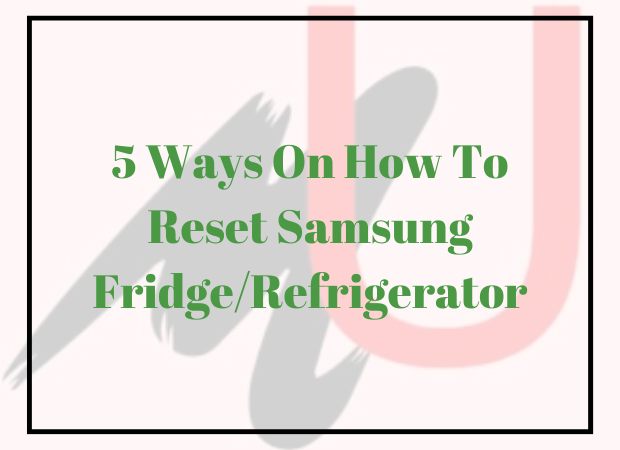Samsung refrigerators are a staple in many kitchens, known for their sleek design and reliable performance. However, like any appliance, they can sometimes encounter issues that require a reset. Whether you’re dealing with temperature fluctuations or an unresponsive display panel, knowing how to effectively reset your Samsung fridge can save you time and frustration.
But why is it important to perform these resets? Regular maintenance not only enhances efficiency but also extends the lifespan of your appliance. Plus, it’s often a simple fix for nagging problems. In this guide, we’ll walk you through five effective methods to get your refrigerator back in tip-top shape without calling for professional help right away. Ready to breathe new life into your kitchen companion? Let’s dive in!
Why do you need to reset your Samsung Fridge/Refrigerator?
Resetting your Samsung fridge can solve various issues that might arise over time. It’s not unusual for appliances to develop glitches, affecting performance and efficiency.
If the temperature settings seem off or if there’s a failure in cooling, a reset can help restore normal functioning. This simple action often clears error codes and resets internal systems.
Additionally, resetting can address problems with the digital display panel. When buttons become unresponsive or the screen malfunctions, a quick reset is sometimes all it takes to get things back on track.
Regular maintenance may also call for occasional resets to ensure everything runs smoothly. It helps prolong the life of your appliance while enhancing its overall functionality and reliability.
Method 1: Power Cycling the Fridge
Power cycling your Samsung fridge is a straightforward method to reset it. This technique refreshes the appliance’s system without complicated steps.
To start, locate the power cord at the back of your refrigerator. Carefully unplug it from the wall outlet. It’s essential to leave it disconnected for about five minutes. This duration allows any residual charge in the circuits to dissipate fully.
Once those five minutes are up, plug the fridge back into the outlet. Listen for sounds indicating that it’s starting up again—this usually means everything is functioning correctly.
After some time, monitor your appliance for any lingering issues like unusual noises or temperature inconsistencies. Power cycling can resolve minor glitches and restore optimal performance with minimal effort on your part.
Method 2: Resetting the Digital Display Panel
Resetting the digital display panel on your Samsung fridge can be a straightforward process. Start by locating the control buttons, usually found on the front of the unit.
Press and hold both the “Fridge” and “Freezer” buttons simultaneously. Hold them for about 10 seconds or until you notice a change in the display. This action should trigger a reset, clearing any temporary glitches.
After releasing the buttons, observe if any error codes disappear from view. If everything seems normal again, your fridge is likely back to its usual functioning state.
However, if issues persist despite this reset method, it may indicate underlying problems that need further investigation. Keeping an eye on how your appliance behaves post-reset is crucial for maintaining its longevity and efficiency.
Method 3: Unplugging and Replugging the Fridge
Unplugging and replugging your Samsung fridge is a straightforward method that often does the trick. Sometimes, all appliances need is a brief break to reset their internal systems.
To start, simply locate the power cord at the back of your refrigerator. Carefully pull it out from the socket. Wait for about five minutes; this allows any residual charge in the system to dissipate.
After waiting, plug it back into the outlet securely. Listen for that familiar hum indicating it’s powering up again.
This simple action can resolve many common issues like temperature fluctuations or digital display glitches. It’s an effective first step before delving into more complicated troubleshooting methods!
Method 4: Checking for Faulty Parts and Replacing Them
If your Samsung fridge is still acting up after trying the previous methods, it might be time to investigate faulty parts. Malfunctions can often stem from components like the thermostat, compressor, or fan.
Start by inspecting the thermostat. If it’s not functioning properly, it may cause temperature irregularities. A simple adjustment or replacement could solve your issues.
Next, check the condenser coils for dust and debris buildup. Dirty coils can lead to overheating and inefficient cooling. Clean them carefully with a brush or vacuum.
The compressor is another crucial part that requires attention. Listen for any unusual noises; if you hear clicking sounds or nothing at all when it should be running, it might need replacing.
Examine door seals for tears or gaps. Damaged seals compromise efficiency by letting cold air escape. Replacing worn-out gaskets ensures better performance and energy savings in the long run.
Method 5: Seeking Professional Help
Sometimes, DIY methods just won’t cut it. If you’ve tried everything and your Samsung fridge is still misbehaving, it might be time to call in the experts.
Professional technicians have the training and experience needed to diagnose complex issues that are beyond a typical homeowner’s knowledge. They can pinpoint problems like compressor failures or refrigerant leaks that could require specialized tools to fix.
Seeking professional help not only saves you from potential mishaps but also ensures accurate repairs. This can prolong the life of your appliance, ultimately saving you money in the long run.
Before scheduling a service, do some research on local repair services. Look for reviews and recommendations to find someone reliable who understands Samsung appliances well. Having an expert on hand brings peace of mind when dealing with stubborn refrigerator troubles.
Tips
To ensure your Samsung fridge runs smoothly, consider these helpful tips. Regular maintenance can prevent the need for frequent resets. Clean the coils at least twice a year to enhance efficiency and cooling performance.
Keep an eye on temperature settings. The ideal range is between 35°F and 38°F for refrigerators and 0°F for freezers. If you notice unusual fluctuations, it might be time to check your appliance further.
Avoid overpacking the fridge. Good airflow is essential for maintaining consistent temperatures throughout all compartments. This promotes even cooling and prevents food spoilage.
Familiarize yourself with your model’s user manual; it contains specific troubleshooting steps tailored to your unit that may save you time in the future.
Taking care of these details can help extend the life of your refrigerator while keeping everything fresh inside!