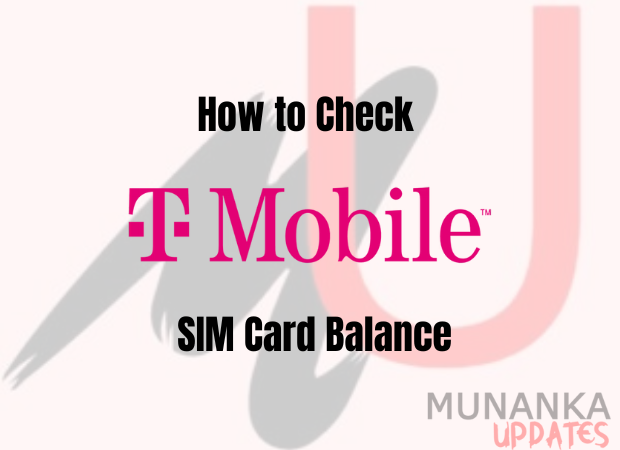Staying connected with family and friends is crucial in today’s fast-paced world. But have you ever found yourself out of the loop because your T-Mobile SIM card balance ran low? It can happen to anyone, but it doesn’t have to be a headache. Knowing how to check your balance can save you from unexpected interruptions. Whether you’re a frequent traveler or just someone who enjoys making calls, keeping tabs on your account is essential for seamless communication.
In this guide, we’ll explore the importance of monitoring your SIM card balance and dive into various methods available for checking it. With just a few simple steps, you’ll be back up and running in no time!
Understanding the Importance of Checking Your SIM Card Balance
Checking your SIM card balance is more than just a routine task; it’s about staying connected when it matters most. Imagine planning an important call or navigating while on the road, only to find out your balance has dipped dangerously low. Frustrating, right?
Regularly monitoring your balance ensures you won’t miss crucial moments due to unexpected service interruptions. It allows you to manage your communication budget effectively and avoid surprise charges.
Moreover, being aware of your remaining credit can help you make informed decisions about top-ups or switching plans if necessary. This way, you’re not caught off guard during those critical conversations.
In today’s digital age, where every moment counts, understanding your SIM card balance empowers you to stay in touch without any hiccups along the way.
Different Methods to Check T-Mobile SIM Card Balance
Checking your T-Mobile SIM card balance is quick and straightforward. There are several methods available, making it easy to stay on top of your usage.
One user-friendly option is the MyT-Mobile app. This mobile application provides a convenient way to manage your account, view balances, and even pay bills directly from your smartphone.
If you prefer a more traditional approach, dialing *225# works seamlessly. Simply enter this code into your phone’s dialer and receive an instant notification with your current balance.
For those who enjoy direct interaction, calling T-Mobile customer service is another reliable method. Representatives can assist you in checking your balance while answering any additional questions you may have about your plan.
Logging into the T-Mobile website offers another avenue for balance inquiries. A few clicks will lead you to detailed information about usage and remaining funds linked to your SIM card.
Using the MyT-Mobile App
The MyT-Mobile app is a powerful tool for managing your account on the go. With just a few taps, you can check your SIM card balance conveniently from anywhere.
Once you log in, navigate to the main dashboard. Here, you’ll find all your account details displayed clearly. Your current balance is prominently shown so that you can keep track effortlessly.
Additionally, the app allows users to set up alerts for low balances or usage limits. This proactive approach helps prevent unexpected surprises when it comes time to recharge.
Don’t forget about other features! You can also pay bills and monitor data usage right through this versatile application. It simplifies everything related to your T-Mobile service, making it an essential companion for any user who wants control over their mobile experience.
Dialing *225# on Your Phone
One of the quickest ways to check your T-Mobile SIM card balance is by dialing *225# on your phone. This method is straightforward and doesn’t require any apps or internet connection.
Simply open your phone’s dialer, input the numbers, and hit call. Within moments, you’ll receive a text message detailing your current balance. It’s fast and efficient—perfect for those who are always on the go.
This option works regardless of whether you’re using a smartphone or a basic mobile device. Just ensure that you’re in an area with good signal strength to avoid connectivity issues.
No need to memorize complicated codes or navigate through menus; this method keeps it simple. So next time you need to check your balance quickly, just remember: dial *225#.
Calling T-Mobile Customer Service
If you prefer a personal touch, calling T-Mobile customer service is an excellent option. The representatives are trained to assist with balance inquiries and can provide detailed information about your account.
To reach them, simply dial 1-877-746-0909 from your mobile device. Be ready to follow the automated prompts. This process helps streamline your call and connect you with the right department more quickly.
When speaking with a representative, have your account details handy. It’ll make verifying your identity much smoother and faster. They can check not only your current balance but also any potential promotions or plans that might benefit you.
This method offers an opportunity for immediate assistance if you’re facing issues beyond just checking the balance—like billing questions or plan changes too!
Checking Balance Online
Checking your T-Mobile SIM card balance online is a simple and efficient process. Start by visiting the official T-Mobile website. You’ll need to log in using your credentials. If you haven’t registered yet, take a moment to create an account.
Once logged in, navigate to the “Account Overview” section. Here, you’ll find detailed information about your current balance along with other account features. This method allows for easy tracking of not just your balance but also data usage and payment history.
Another advantage of checking online is accessibility. You can do this anytime from anywhere with internet access—no phone calls or extra apps needed! It’s quick and keeps you informed without any hassle.
Tips for Managing Your SIM Card Balance
Keeping an eye on your SIM card balance can save you from unexpected surprises. Set reminders to check your balance regularly. This way, you’ll always know where you stand.
Consider using auto-recharge features if they’re available. It ensures that your account is topped up before running low, allowing for seamless connectivity.
Monitor your usage patterns closely. Understanding when and how much data or calling minutes you use can help plan better for the future.
Look out for promotional offers from T-Mobile. They often have deals that could provide extra value or bonus data when needed most.
Limit unnecessary app downloads or streaming while on mobile data to conserve your balance effectively. Small changes in habits can lead to significant savings over time.
Conclusion
Keeping an eye on your T-Mobile SIM card balance is essential for maintaining seamless communication. It helps you avoid unexpected service interruptions and allows you to manage your expenses better. With multiple methods available, checking your balance has never been easier.
Whether you prefer using the MyT-Mobile app, dialing a quick code, or reaching out to customer service, T-Mobile offers flexibility in how you stay informed about your account status. Additionally, managing your balance effectively can save you time and money.
By following the tips mentioned throughout this article, you’ll be well-equipped to keep track of your usage and make informed decisions about your mobile services. Understanding these processes ensures that you’re always connected when it matters most.