GCRA Login Account: For the Gauteng City Region, GCRA is in charge of creating a pool of trained, competent, and morally upright workers.
This is accomplished via a variety of initiatives, such as scholarships, internships, learnerships, skill development programs, etc.
The GCRA bursary is now open to any eligible students, with a priority given to youth from Gauteng, who intend to enroll in an undergraduate or postgraduate degree at a South African institution of higher learning that has been accredited and recognized.
The requirements outlined in the bursary contract apply, and the scholarship pays the entire cost of tuition.
GCRA Login Account-Bursary Application Portal
How to Login to my GCRA Account Bursary Application Portal.
You may apply for bursaries online and learn how the GCRA Bursary system operates by reading this tutorial.
An outline of the process to be followed is provided here:
- On a phone with an internet connection, open any web browser (such as Opera, Chrome, or Internet Explorer).
- Then click this link to access the GCRA application portal: https://gcrabursary.gauteng.gov.za/Account/Login
- Please login as an existing user or register as a new user (your email address and password is important)
- You may apply using your profile and submit the necessary papers once you can access your dashboard.
Significant Links
- Visit this link to log in: https://gcrabursary.gauteng.gov.za/Account/Login
- Link to Register: https://gcrabursary.gauteng.gov.za
- Apply now for 2023-2024 Gauteng City Region Academy Bursary (GCRA) Online Application
How to change my GCRA Login Account Password
By selecting Change Password in the Account > Profile > Account Settings area, you may change your password at any time.
How to view my Details
By selecting View Details under Account > Profile > Account Settings, you may see all of your account information.
How can I access my GCRA Account?
- By selecting the login option, you may access your account.
- By selecting the login option, you may access your account. You’ll be sent to the GCRA home page after this, where you’ll be prompted to enter your login and password.
- In the upper right corner of the screen, if you were successful in logging in, you will see your username.
I cannot login to my GCRA Account?
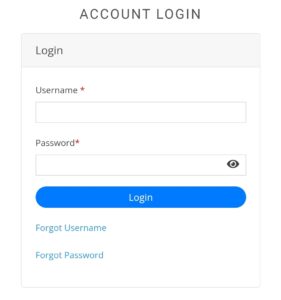
- Make sure your email address and phone number are active.
- Check your email’s spam folder if you haven’t gotten an email with a link to activate your account.
How to Activate my GCRA Account?
In order to activate your GCRA Account, click on the supplied link. An email with a verification code will be issued to you; you have 24 hours to utilize it.
After entering the code, click “Activate.”
Remarks to GCRA Login
We really hope that you will like using GCRA and all of its advantages. If you have any questions or issues concerning your account, don’t hesitate to get in touch with us.

